Revised: Tue January 28, 2025
This form allows the user to manage product and customer attributes. Attributes are another way of defining and/or grouping products for reporting purposes. If you are defining product attributes, once defined, the user will see the attribute on the product form and they will have a picklist to select a value from. Users will then be able to run any reports that filter by attributes and narrow their product list by the attributes selected.
Attributes can be specific to an Inventory Type if desired. Attributes and their captions are defined during initial configuration except for the customer attributes. If you need to define attribute captions after initial configuration, please contact DataWorks Support. This form manages attributes that have already been defined by the system. Attributes are completely optional.
NOTE Purchase order and Sales attributes are currently under development.
Users with EXP or SPR designations can configure whether or not they are required and set the default attribute value to be displayed via this form.
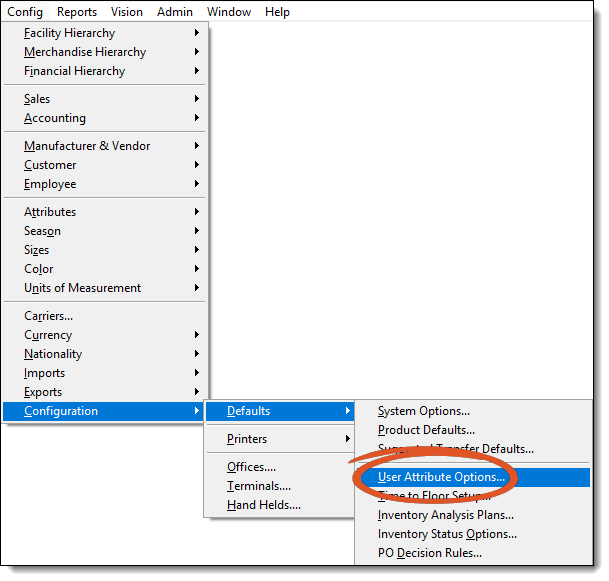
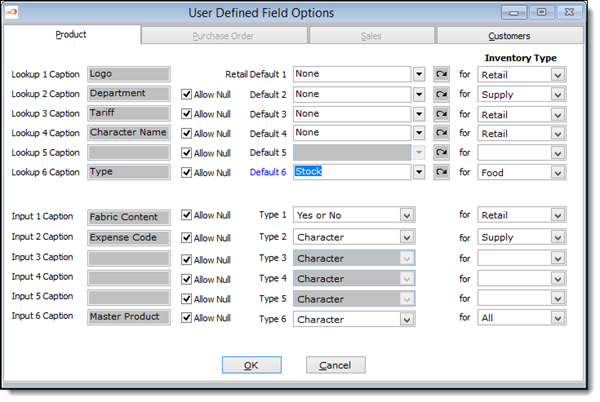
The Product tab contains the product and user defined attributes. Users have the ability to define picklist options for up to six (6) product attributes, labeled "Lookup X Caption", and six (6) user defined attributes, labeled "Input X Caption". Learn how.
This enhancement is currently under development. Learn more.
This enhancement is currently under development. Learn more.
The Customers tab allows you to create your own captions for dates, text and number fields which are used on the Customer form. You can also set whether or not this field can be null. Learn more.
WARNING Currently, DataWorks only sends / receives Customer data with Microsoft POS systems. Additionally, DataWorks provides a licensed module which supports MICROS Symphony I, II and MICROS 9700 systems. If you are NOT using Microsoft POS system or you have not licensed the customer module, you will not use this tab.